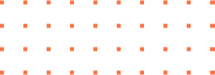In today's competitive app market, understanding how users interact with your app is crucial to driving growth and success. Mobile app analytics provide invaluable insights into user behavior, performance metrics, and areas for improvement. By leveraging analytics, you can optimize your app’s functionality, user experience, and overall performance, ultimately increasing user retention, engagement, and conversions.
In this blog, we’ll explore the role of analytics in mobile app development and how you can use it to improve your app’s performance.
What is Mobile App Analytics?
Mobile app analytics refers to the process of collecting and analyzing data related to user interactions within your app. This data helps you track how users engage with your app, what features they use, how often they use the app, and where they drop off. The goal is to use this data to make data-driven decisions that improve the user experience, optimize performance, and increase revenue.
Analytics tools provide real-time insights into a wide range of app metrics, such as active users, session duration, user retention, conversion rates, crash reports, and much more. Some of the most popular mobile app analytics tools include Google Analytics for Firebase, Mixpanel, Flurry, and Amplitude.
How Analytics Improves App Performance
Here’s how mobile app analytics can help improve your app’s performance:
1. Track User Behavior and Engagement
Understanding how users behave within your app is key to making informed decisions about design and functionality. Mobile app analytics track users' in-app actions, including:
- Which screens they visit the most
- How long they spend on each screen
- What actions they take (e.g., clicking a button, making a purchase, or filling out a form)
With this information, you can identify which features are popular and which ones are underutilized. If users aren’t engaging with certain features, it may be time to either improve those features or remove them entirely. Additionally, tracking user engagement helps identify areas where the app may need improvements to retain users or keep them more engaged.
2. Identify User Drop-Off Points
One of the most critical pieces of data that mobile app analytics provide is the ability to identify where users are dropping off or abandoning the app. This can happen at any point in the app experience—from the onboarding process to making a purchase or completing a task.
By analyzing the user flow and funnels, you can pinpoint where users are leaving the app. Once identified, you can make necessary improvements. For example, if users abandon the app during the sign-up process, it could indicate that the registration flow is too complicated or lengthy. Simplifying this process could increase conversion rates.
3. Monitor User Retention and Churn
User retention is one of the most important metrics to track when analyzing the long-term success of your app. Retaining users is more cost-effective than acquiring new ones, and analytics can help you measure this key metric over time.
Analytics tools can track:
- How many users return after their first use
- How frequently users return
- How long they continue to use the app
If retention rates are low, this could indicate that your app isn’t providing enough value to keep users engaged. You can use this data to experiment with retention strategies such as:
- Push notifications: Reminding users of new content, features, or promotions.
- Personalization: Offering personalized recommendations based on user behavior.
- Incentives: Providing rewards for continued use or referring others.
Churn is the opposite of retention and refers to users who stop using your app altogether. Analytics can help you understand why users are abandoning your app so you can make the necessary improvements to reduce churn and keep users engaged for the long term.
4. Measure In-App Purchases and Revenue
If your app generates revenue through in-app purchases, subscriptions, or ads, tracking these metrics is vital to understanding your app’s financial performance. Analytics tools allow you to track revenue generation and in-app purchase behavior, which can help identify:
- Which features or items drive the most purchases
- How pricing strategies affect sales
- Which promotional strategies are most effective
If you’re seeing low revenue despite good user engagement, it might be time to revisit your pricing model or improve the user experience around making purchases. Additionally, analyzing the frequency of in-app purchases can help you fine-tune offers and discounts that encourage users to buy more.
5. Monitor App Performance and Technical Issues
App performance is critical to user satisfaction. Poor performance, such as slow load times, crashes, or bugs, can lead to high abandonment rates. Mobile app analytics tools can track app crashes, load times, error reports, and other performance metrics.
If users frequently encounter issues such as app crashes or slow loading screens, it’s important to address these problems quickly. Identifying these technical issues early through analytics means you can resolve them before they negatively impact user experience and retention.
You can also monitor the device types and operating systems that users are on, helping you prioritize optimizations for specific platforms. For example, if your app is crashing more on a particular device, you can focus on fixing that issue in the next update.
6. A/B Testing for Optimization
A/B testing is a powerful feature offered by many analytics platforms that allows you to experiment with different versions of your app to see which one performs better. Whether you are testing different layouts, features, or call-to-action buttons, A/B testing provides you with data on how changes affect user behavior and app performance.
For instance, you might test two different button designs to see which one leads to more clicks. Or, you might experiment with different onboarding flows to identify which one has a higher completion rate. By analyzing the results, you can make informed decisions on which features or design changes improve the overall user experience.
7. Optimize Push Notifications and User Engagement
Push notifications are a powerful tool to keep users engaged, but it’s important to send the right message at the right time. Mobile app analytics can track how users respond to push notifications and how they affect user behavior.
Analytics can show you:
- Which notifications drive the most engagement
- How timing affects the success of a push notification
- What type of content generates the most interest
With this data, you can tailor your push notification strategy to improve user engagement and retention.
Conclusion
Mobile app analytics provide the insights you need to optimize your app’s performance and create a better user experience. By using analytics, you can understand user behavior, identify issues that lead to drop-offs, measure retention, monitor performance, and optimize in-app purchases.
To maximize the potential of your app and ensure its long-term success, integrate an analytics platform into your app’s development and continuously use the data to make improvements. By using analytics-driven decisions, you can build a more user-friendly, profitable, and successful mobile app.
At AppMeddy IT Solutions, we specialize in mobile app development and can help you integrate robust analytics tools to ensure that your app achieves optimal performance and user engagement. Contact us today to learn how we can help you take your mobile app to the next level!